
How to easily check WAEC Result online in 3 simple steps
Table of Contents
HOW TO EASILY CHECK WAEC RESULT ONLINE IN 3 SIMPLE STEPS
Introduction:
This article will comprehensively guide you through all you need and the 3 simple steps to check your WAEC result. To check WAEC result online, you need the following:
- A computer, smartphone or tablet with a good internet access;
- A valid WAEC result checker PIN and Serial Number (what is popularly called the scratch card). This can be found on the WAEC internal examination ID card issued to you when you registered for the WAEC exam or your WAEC external examination photo card. If you don’t have a valid WAEC result checker PIN, you can follow any of these links to buy now: ecards.com.ng OR trplegltd ;
- Your WAEC examination details which include exam number, exam year and exam type;
- A printer (if you wish to print the checked WAEC result).
Steps To Follow:
Step 1: Visit the WAECDIRECT online result checker platform
With your computer, smartphone or tablet that is already connected to the internet, open your browser and type in on the address bar: www.waecdirect.org, then strike the enter key. Or, just click here to navigate to the WAECDIRECT online result checker on a new tab.
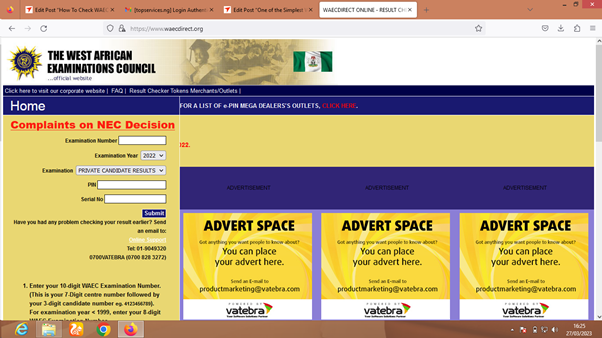
Step 2: Key in your examination details on the WAEC result checker platform
The WAEC result checker platform is a very simple and easy to fill e-form.
(a) Carefully and correctly enter your 10-digit WAEC examination number on the Examination Number’s field. (This number is made up of your 7-digit centre number followed by your 3-digit candidate number e.g 4123456081). For examination years earlier than 1999, enter your 8-digit WAEC examination number. (This number is made up of your 5-digit centre number followed by your 3-digit candidate number e.g. 19865023);
(b) In the ‘Examination Year’ field, select your examination year from the drop down list;
(c) Where you have ‘Examination’, select the type of candidate result that is applicable to you. ‘PRIVATE CANDIDATE RESULT’ applies to external examinations taken privately outside the secondary school SS3 setting (or what people popularly and erroneously refer to as GCE). ‘SCHOOL CANDIDATE’ applies to the WAEC examination taken internally while in senior secondary school (mostly SS3).
(d) Where you have ‘PIN’, correctly type in your result checker PIN
(e) Where you have ‘Serial Number’, correctly also, type in the serial number on the result checker voucher
(f) Finally, click ‘Submit’. Wait for some seconds for your WAEC result to load and display on your screen.
Step 3: Print
You can then print your WAEC result with the help of your printer.
Note:
Your WAEC result checker PIN is valid for five (5) times usage. That means you can check the same WAEC result with a particular PIN for up to 5 times only. If you exhaust that, and you still need to access the same WAEC result, then you need to buy a new WAEC result checker PIN. If your internet network is not strong enough, you need to be careful of how you click the submit button for many times so that you don’t use up the PIN indiscriminately.
I hope this article was helpful. Please, rate it and also share it with your friends.
You can now hire experts and professionals from all works of life to work for you. Or, are you an expert or professional in your field of work? Enroll your business now for free and get more patronage from customers who are already waiting to see your work profile. Click bellow to get a free registration.
